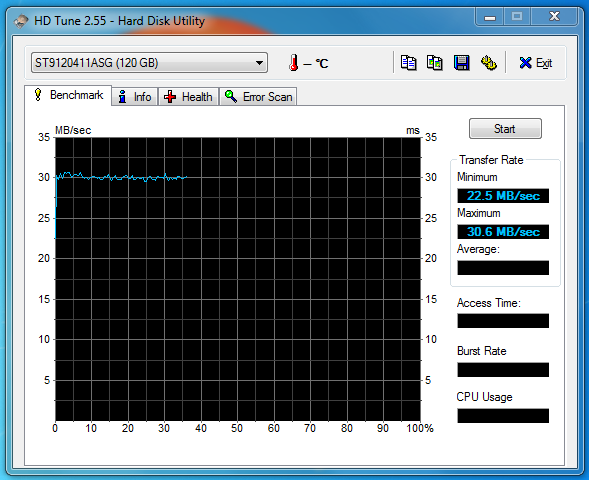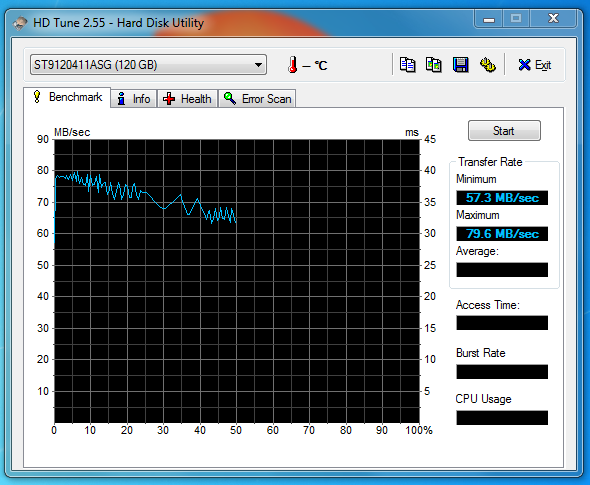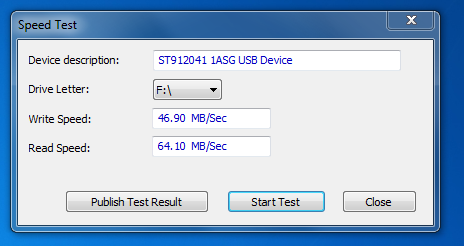Intro
In this post, I will benchmark an external USB disk, using HDTune and USBDeview. So, this is by no means a professional review, we are only comparing the obtained results. The disk I have used is a Seagate Momentus 7200.3 (120 GB, 7200 rpm), which I recovered from an older laptop. The Seagate is fitted in an el cheapo USB3 external disk enclosure, bought on Ebay for 15,00 Euros.
For the purpose of this test, the disk will simply be connected to an USB 2.0 port and benchmarked. Then it will be plugged in an USB 3.0 port, and benchmarked again. So, it is exactly the same disk, just a different port. The host computer is equipped with an Intel Core i5-2500 processor and 8 GB ram, and runs Win7 x64.
Test results
HDTune
USBDeview
Conclusion
Well, the results are not surprising: the Seagate achieves significantly better throughput when connected to an USB 3.0 port. The numbers simply double. This also demonstrates that USB 2.0 ports really are a bottleneck for external disks. Any regular laptop drive can read/write a lot more data than USB 2.0 can cope with.
So, if you are in the market for an external disk (or disk enclosure), do yourself a favor, and go for USB 3.0.